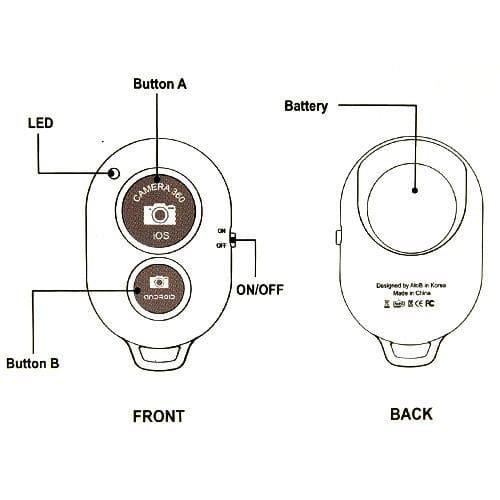Selfie Stick Wireless Bluetooth - Compatible with Remote Control Camera Shutter for All IOS & Android Mobile Phone
Instructions to Uses
1. Pairing a) Turn on the shutter by toggling the on/off button, the shutter will enter into pairing mode, and the LED starts quickly at the same time.
B. Activate the Bluetooth compatible function on your phone and source devices around
A. Select the device from "AP Shutter 3" from the list and the splitting will be completed automatically in a few seconds.
2. Select the app Use the inbuilt camera app to take photos via APP shutter, or you can download the app from “Camera 360” from Google Play If the inbuilt camera cannot be supported, check the compatible device and the app in the following instructions.
3. Shooting Select the correct app and press the appropriate button on the shutter for IOS and Android phones to take photos.
What's in the box
1 x Bluetooth Camera Shutter Remote
Please note that the bluetooth remote is not waterproof and is designed to be used inside the GDome Mobile and Mobile Pro.
You may also like
Mobile 3
The latest GDome Mobile comes with a number of upgrades: New material for the body A new rib for extra protection around the edge of the membrane A...
View full detailsGDome Mobile 3 | iPhone 12
ORDER NOW AND GET THE FOLLOWING FREE GIFTS! 00 DAYS : 00 HOURS : 00 MIN : 00 SEC WATER DROPLET PREVENTOR ($9.99)SURVIVAL CA...
View full detailsShipping Protection
It provides protection for shipments that are lost, broken, or stolen. Add Insurance to your cart at checkout to enable protection.
GDome Mobile 3 | iPhone X
ORDER NOW AND GET THE FOLLOWING FREE GIFTS! 00 DAYS : 00 HOURS : 00 MIN : 00 SEC WATER DROPLET PREVENTOR ($9.99)SURVIVAL CA...
View full detailsDome Housing / Case for the Insta360 One R
Our Ultimate Universal Insta360 One R Dome Port Housing is ready to shoot out of the box. The GDome Mobile Pro Edition is also compatib...
View full details